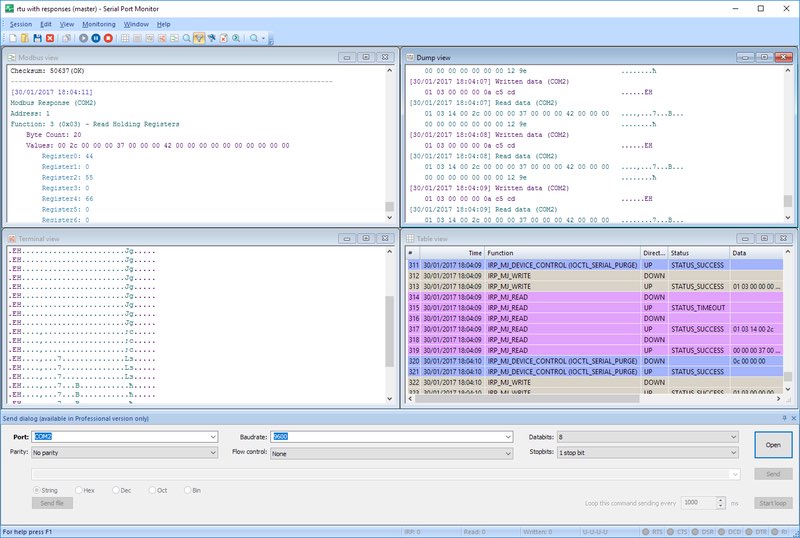RS232 protocol
RS232 is the first serial protocol and was developed to connect modems to teletype machines. The RS stands for Recommended Standard and was initially put forth by the EIA (Electronic Industries Alliance). The organization in charge of specifying standards is now known as the TIA ( Telecommunication Industry Association).
With the RS2332 protocol, you can connect one transmitter to a single receiver. The standard is used in modems, the familiar computer mouse, and computed numerical computing (CNC) devices.
The RS232 protocol supports cable lengths of up to 50 feet and provides the means to implement full-duplex transmission at baud rates of up to 1Mbps.
Serial ports can employ the RS232 protocol. You may be interested to know how the bytes of data stored in a device’s memory are converted to binary bits suitable for serial transmission. This feat is accomplished through the use of an internal chip inside the serial port. The chip is a Universal Asynchronous Receiver Transmitter (UART) chip that can convert parallel data in the form of bytes into bitwise data fit for serial transmission.

RS232 Wiring Connection
The standard RS232 serial port contains nine pins and can have either male or female connectors. An updated version of the protocol is named RS232C and supports all features of RS232. RS232C has 25 pins instead of 9, but only three pins are used to connect terminal devices.

RS422 Interface
The RS422 protocol offers extended capability when implementing serial communication. Up to ten transmitters and ten receivers can be connected through a single bus with this must-drop serial interface. Data is transmitted using a differential configuration that employs two twisted-pair cables. RS422 supports baud rates of up to 10Mbps with a maximum cable length of 4000 feet.

RS485 Interface
The RS485 protocol is the preferred serial protocol used in industrial implementations. Using this protocol you can design a differential configuration that comprises up to 32 line drivers and 32 receivers. Only one transmitter can be active at any time and is known as the line driver.

Note: Connections must be manually terminated when using the RS232 or RS485 protocols.
Long-distance communication benefits from using asynchronous wired protocols. The main drawback is the installation costs which can get very expensive when more transmitters and receivers need to be connected.
Synchronous serial protocols
Onboard computer peripherals often use synchronous serial protocols due to their efficiency in data transfer. These protocols allow multiple devices to communicate over a shared bus, ensuring synchronized data exchange through a clock signal. Below are some commonly used synchronous serial protocols:
I2C Protocol (Inter-Integrated Circuit)
I2C is a widely-used protocol for onboard communication, especially in embedded systems. It allows multiple devices to share a single bus with minimal wiring.
Speed: Standard speed up to 400 kbps, with high-speed mode reaching up to 3.4 Mbps.
Wiring: Two-wire system:
- SDA (Serial Data Line): Carries data between master and slaves.
- SCL (Serial Clock Line): Synchronizes data transfer.
Features:
- Supports multiple masters and up to 127 devices on the same bus.
- Uses addressing to identify devices.
- Includes clock stretching and acknowledgment mechanisms to handle data flow.
Applications: Sensors, EEPROMs, real-time clocks, and small-scale embedded devices.
SPI Protocol (Serial Peripheral Interface)
SPI is designed for high-speed data transfer between a master and one or more slave devices.
Speed: Data rates can reach up to 50 Mbps, making it ideal for performance-critical applications.
Wiring: Four-wire system:
- MISO (Master In, Slave Out): Data from slave to master.
- MOSI (Master Out, Slave In): Data from master to slave.
- SCK (Serial Clock): Synchronizes data transfer.
- SS (Slave Select): Activates the specific slave device.
Features:
- Full-duplex communication for simultaneous send/receive operations.
- Simple protocol with no addressing mechanism, requiring additional pins for each slave.
- Can handle multiple slaves through daisy-chaining or separate slave select lines.
Applications: SD cards, displays, sensors, and high-speed peripherals.
CAN Protocol (Controller Area Network)
CAN is a robust protocol designed for real-time communication in automotive and industrial environments.
Speed: Supports up to 1 Mbps, with specialized versions like CAN FD extending this to 8 Mbps.
Wiring: A two-wire differential signaling system uses high and low signals to reduce electromagnetic interference and noise.
Features:
- Supports priority-based messaging using unique message identifiers.
- Error detection and correction mechanisms ensure data integrity.
- Can operate over long distances (up to 1 km at lower speeds).
Applications: Automotive systems (engine control, braking systems), industrial automation, and robotics.
USB Protocol (Universal Serial Bus)
USB is a universal communication interface widely adopted for its plug-and-play capability and high throughput.
Speed:
- USB 2.0: Up to 480 Mbps.
- USB 3.0: Up to 5 Gbps.
- USB 3.1 and 3.2: Up to 20 Gbps.
Wiring: Four-wire or more, depending on the version: Power (VCC), Ground (GND), Data+ (D+), Data- (D-).
Features:
- Hot-swapping and power delivery to connected devices.
- Extensive error detection and retry mechanisms.
- Supports multiple device types (storage, peripherals, charging).
Applications: Consumer electronics, external storage devices, and data transfer.
Microwire Protocol
Microwire is a simplified three-wire synchronous protocol developed by National Semiconductor, typically used in microcontroller-peripheral communication.
Speed: Typically operates at lower speeds, making it suitable for simple and low-cost applications.
Wiring:
- SI (Serial Input): Data input from peripheral to master.
- SO (Serial Output): Data output from master to peripheral.
- SCK (Serial Clock): Synchronizes data transfer.
Features:
- Half-duplex communication.
- Simple hardware implementation with no addressing.
Applications: Basic interfacing between microcontrollers and low-speed peripherals like DACs, ADCs, and EEPROMs.